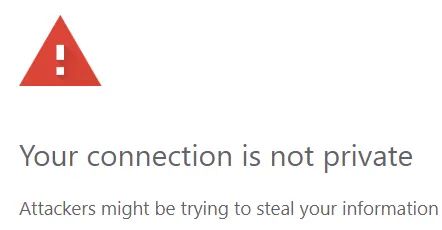Stai sviluppando un sito web in locale che utilizza https, ma non lo hai aggiunto tra i tuoi certificati approvati.
Aprendo il sito in Chrome ti ritrovi davanti a questo errore:
Your connection is not private
Attackers might be trying to steal your information from develop.localdev (for example, passwords, messages, or credit cards). Learn more
NET::ERR_CERT_INVALID
develop.localdev normally uses encryption to protect your information. When Google Chrome tried to connect to develop.localdev this time, the website sent back unusual and incorrect credentials. This may happen when an attacker is trying to pretend to be develop.localdev, or a Wi-Fi sign-in screen has interrupted the connection. Your information is still secure because Google Chrome stopped the connection before any data was exchanged.
You cannot visit develop.localdev right now because the website sent scrambled credentials that Google Chrome cannot process. Network errors and attacks are usually temporary, so this page will probably work later.
Un modo rapido per aggirare questo messaggio è il seguente; clicca il pulsante "Avanzate" e verifica se hai l'opzione "vai al sito Web".
In caso contrario, puoi provare a digitare "badidea" o "thisisunsafe" direttamente in Chrome sulla stessa pagina.